Hardware Manuals
Limited Edition
The DDJ-WeGO3 is bundled with VirtualDJ LE (Limited Edition). The Limited Edition has no time limit, and the DDJ-WeGO3 will fully control VirtualDJ.
However some features will not be available. See details here http://www.virtualdj.com/wiki/What%20is%20the%20difference%20between%20VirtualDJ%20LE%20and%20other%20VirtualDJ%20Licenses.html
If you don’t own a Pro Infinity, a Plus or a Pro Subscription license, use the following link to download and install VirtualDJ 8 LE, by entering the VirtualDJ 7 or 8 LE Keycode that came with your unit.
VirtualDJ 8 LE download link: http://virtualdj.com/le
Follow setup instructions as provided here.. http://www.virtualdj.com/wiki/VirtualDJ%20LE%20Install%20Guide.html
DDJ-WEGO3 LE SKIN
The tailored skin of the DDJ-WeGO3 will be then loaded.

The tailored skin of the DDJ-WeGO3 is also available for download from our Add-ons page http://www.virtualdj.com/plugins/index.html?addonid=80155 for the users who own a License and need to use this skin without installing VirtualDJ 8 LE.
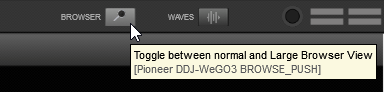 Use the BROWSER button at the top of the skin to toggle between the normal decks and Browser Zoom views.
Use the BROWSER button at the top of the skin to toggle between the normal decks and Browser Zoom views.This operation is also available with the BROWSE (8) knob when pushed.






