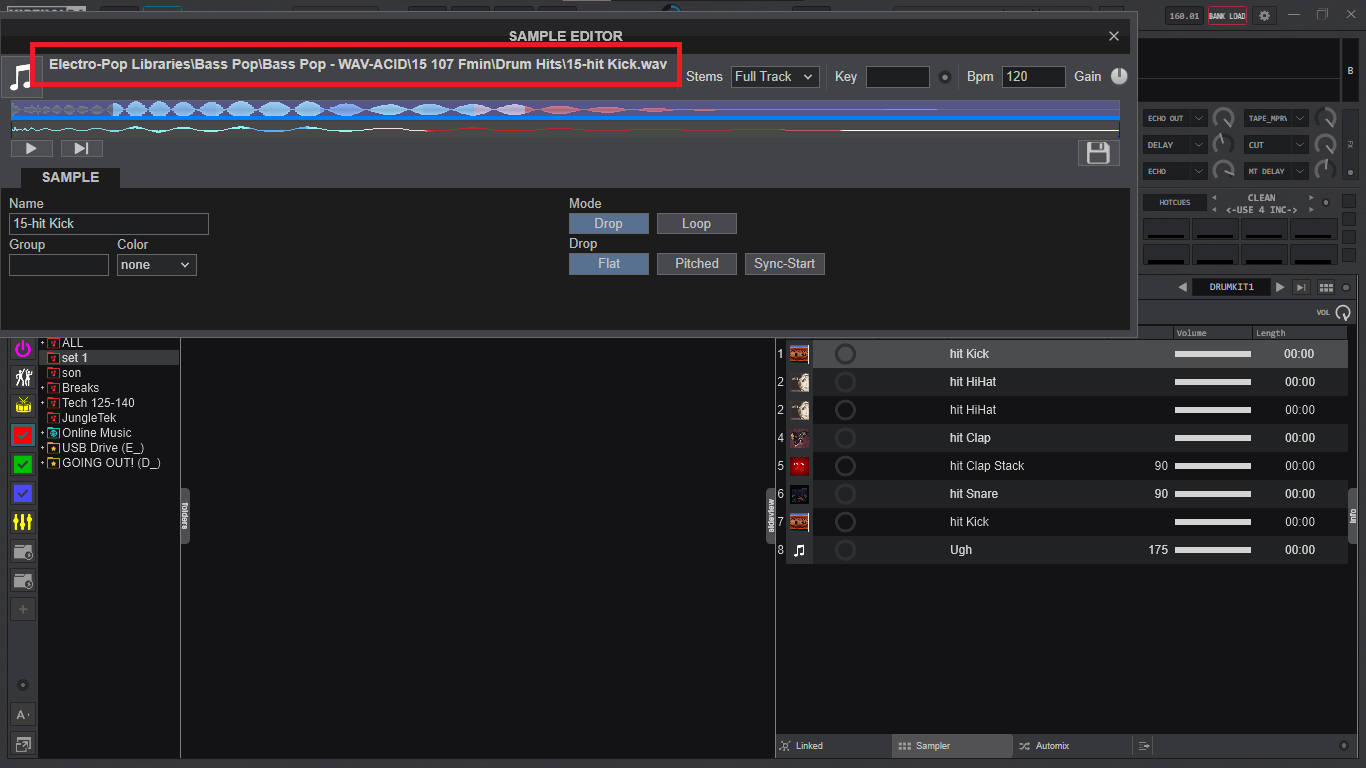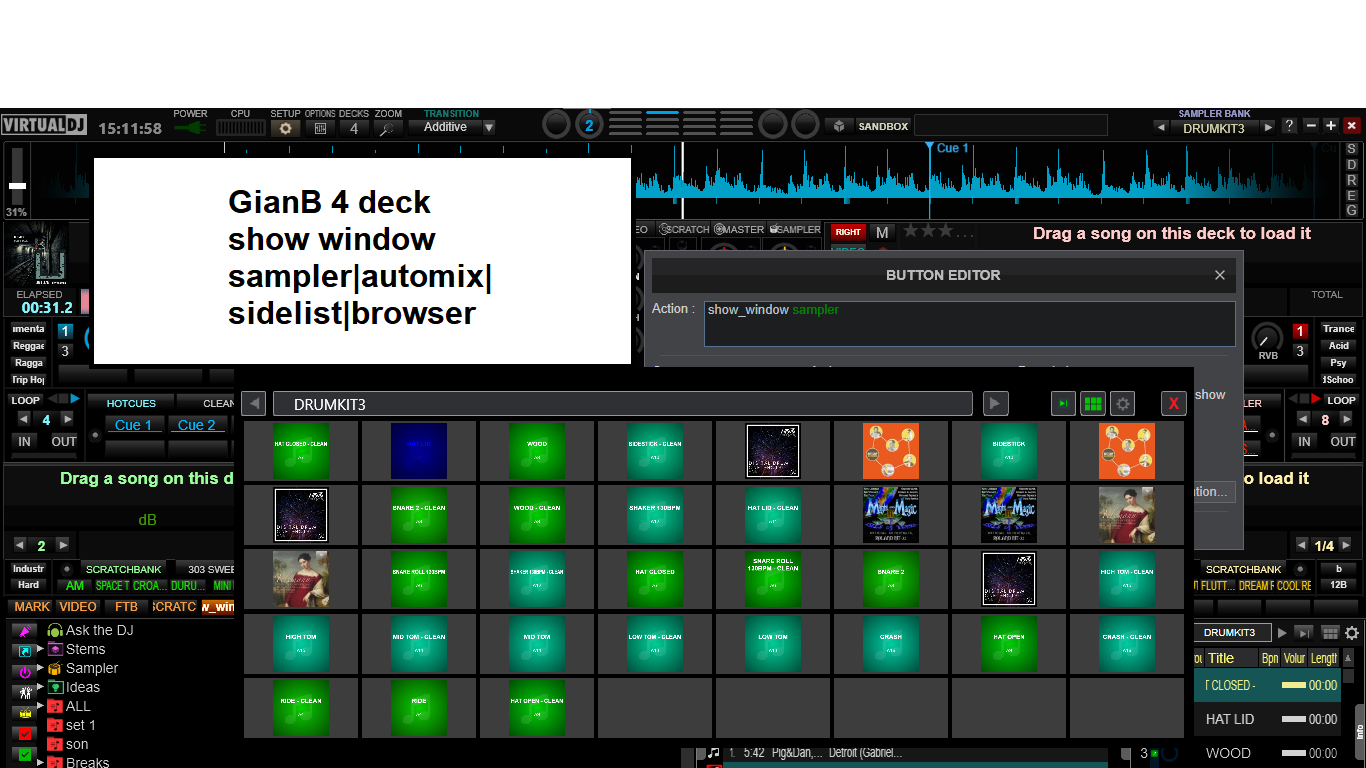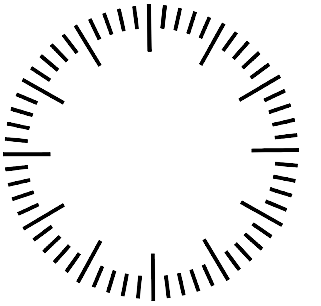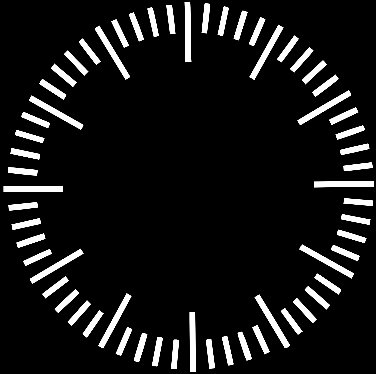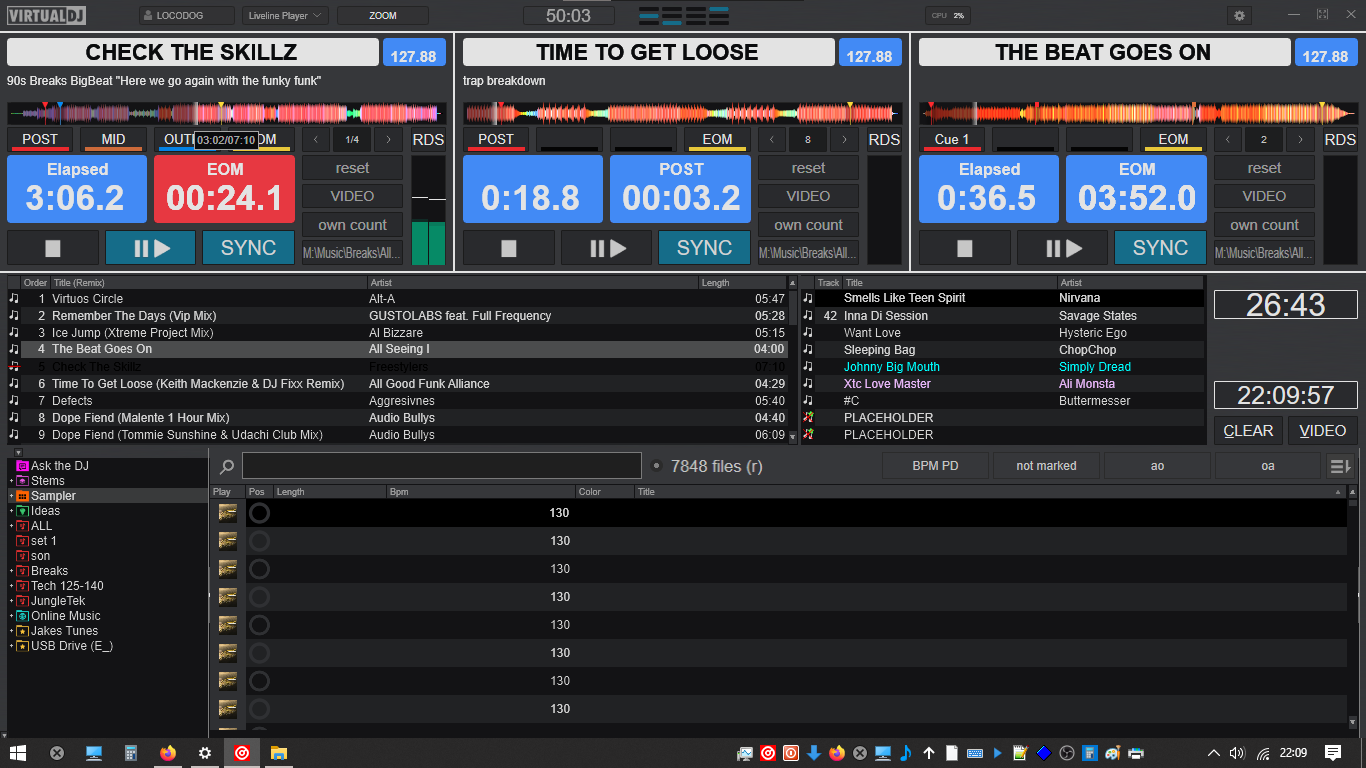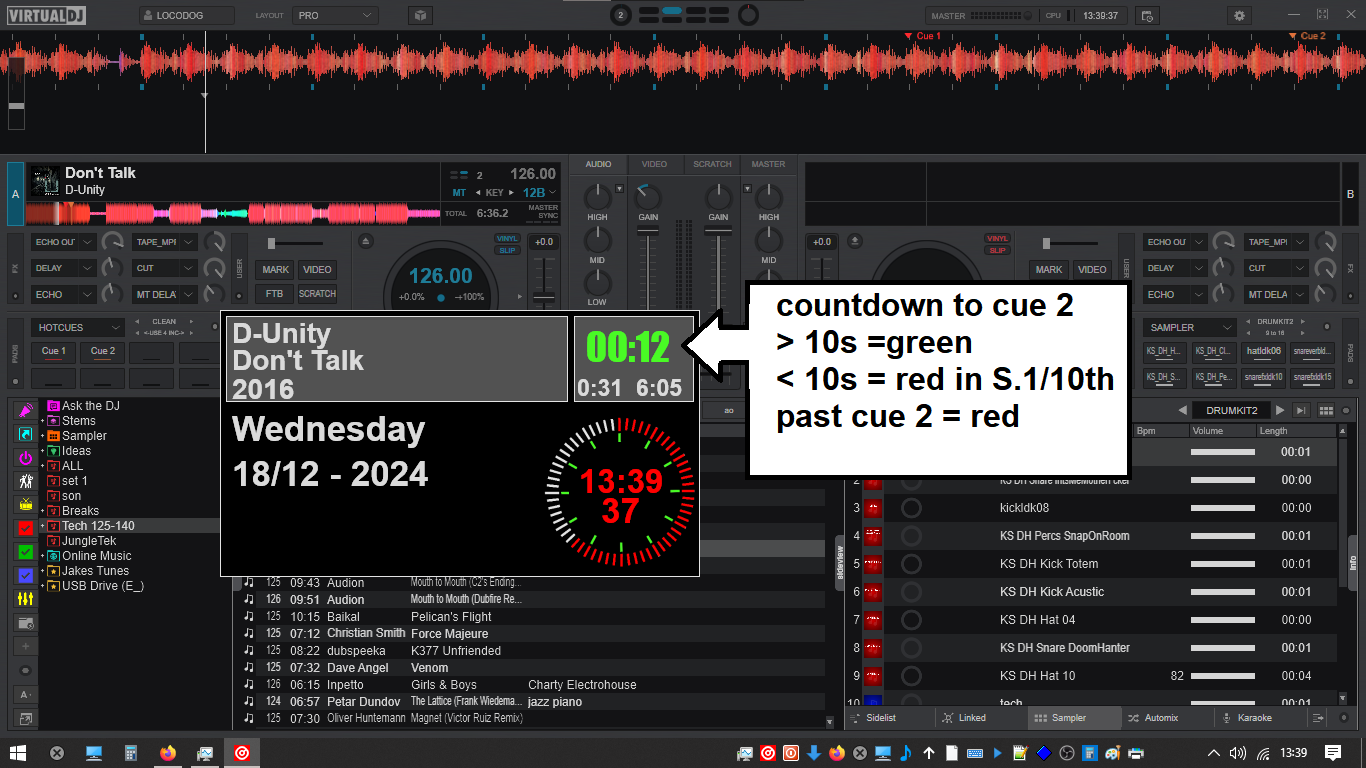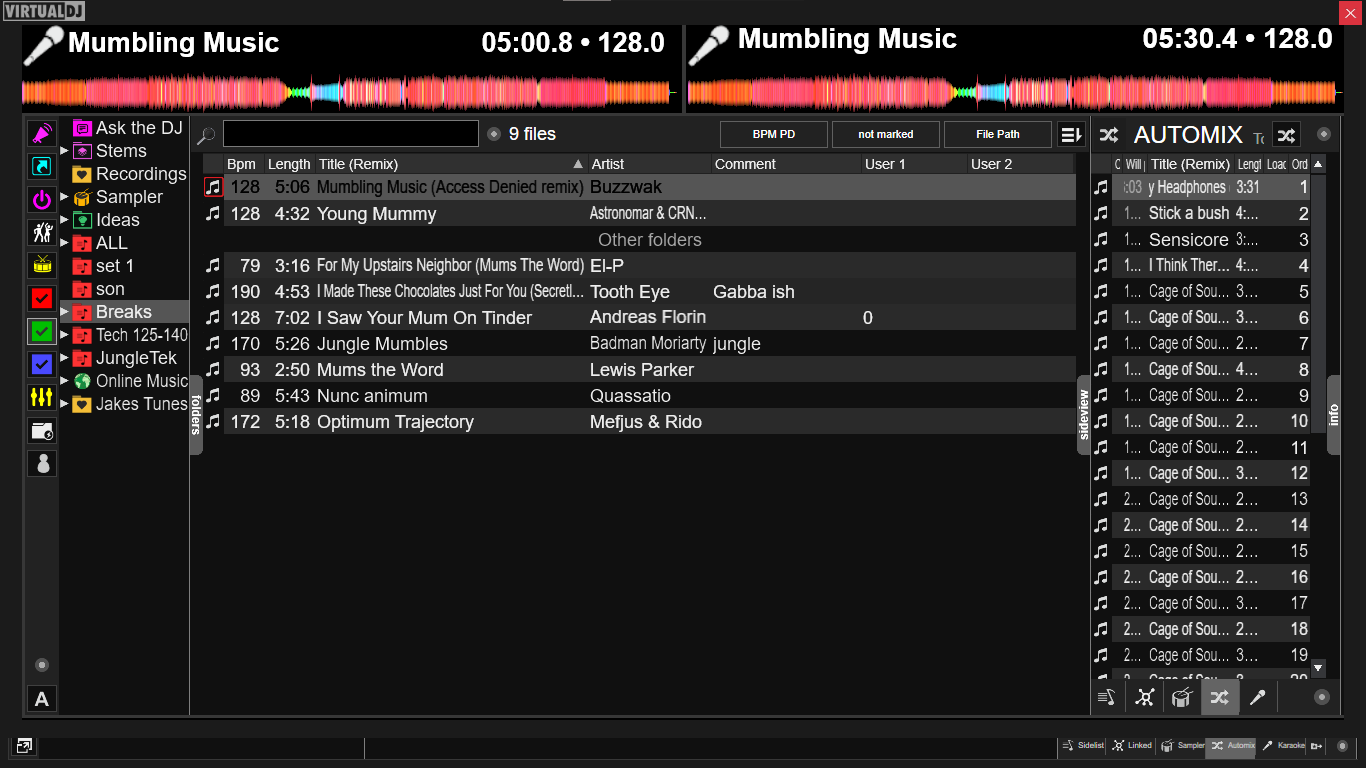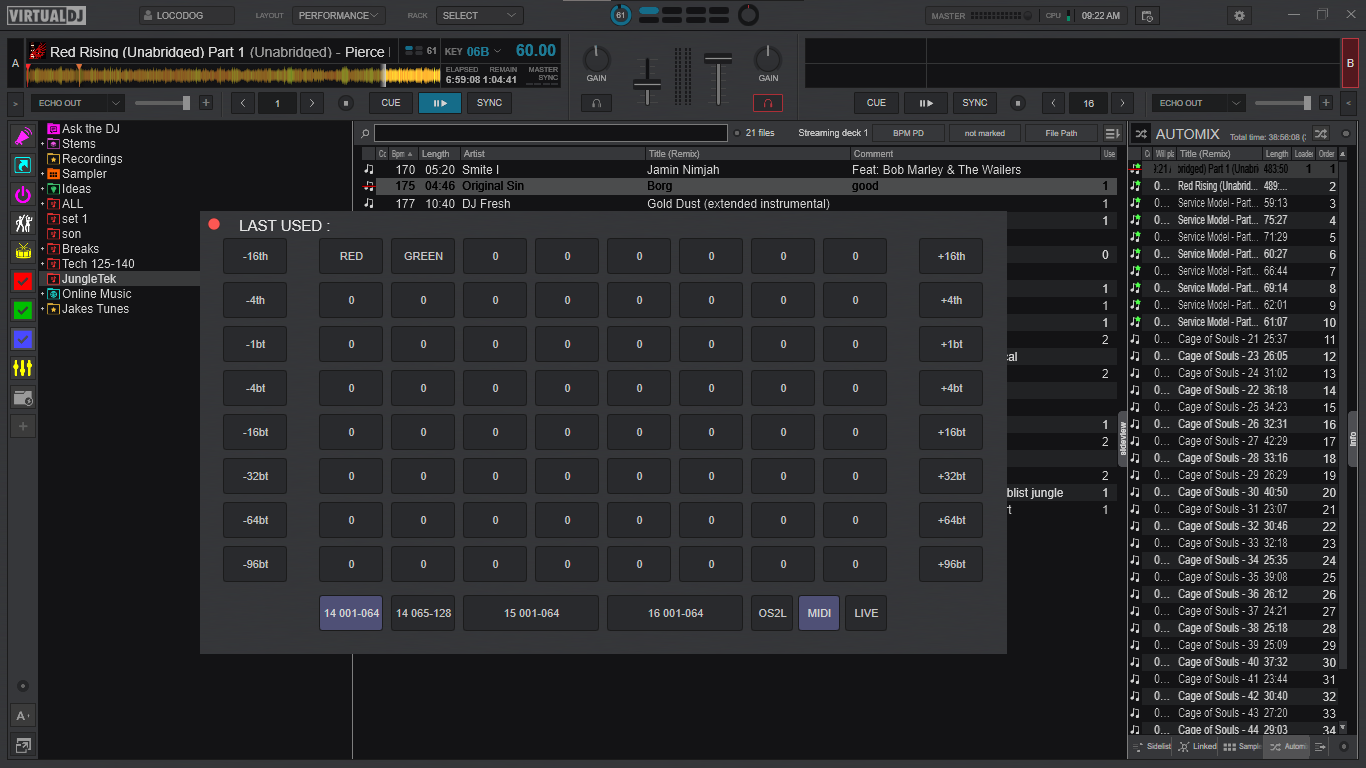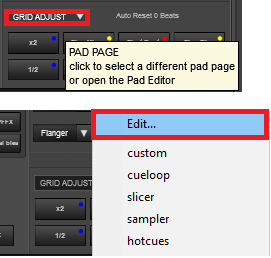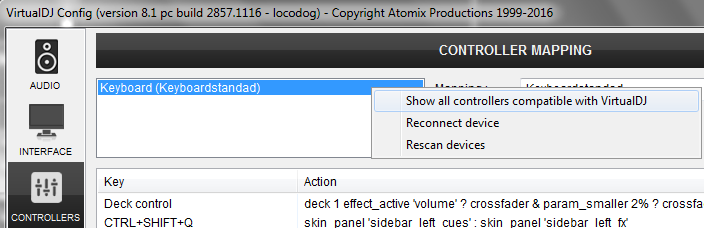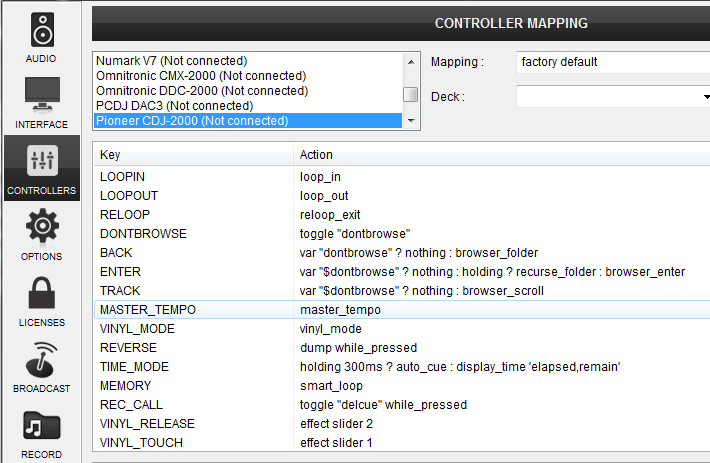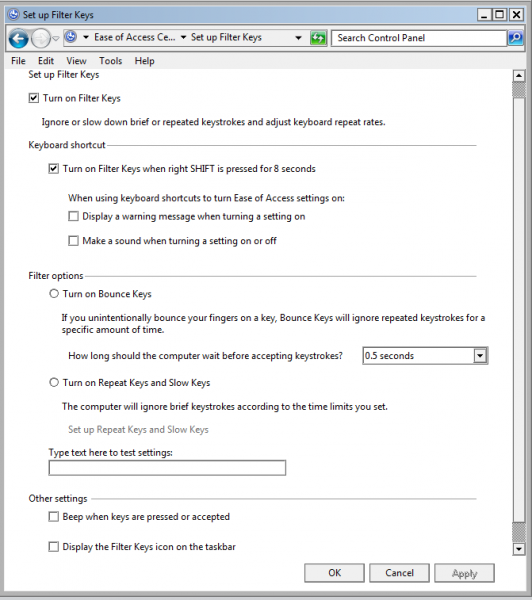Tue 04 Oct 16 @ 1:37 am
How to; Remap HW FX Dial 1 To Another FX Dial For A Specific FX This difficult tutorial we will be looking how to pick a different dial then dial 1 for a specific fx.
There are some FX were you don't want dial 1, maybe you want dial 2, or 3 or even dial 23 [with some VST's]
Now dial 2 & 3, well you can switch to single fx mode, but then you've only got control of one fx and the real fun only starts chaining fx.

Here we have 2 fx on slots 1 & 2 and their GUI's
we want to control both independently at the the same time so we have to be in multi fx mode
but we want to control dial 2 for both fx.
Ok we
could just hold the controllers shift button and struggle to handle 2 dials with 1 hand.
Painful, we won't do that.
[DON'T USE YOUR NOSE TO HOLD DOWN THE SHIFT BUTTON, ONE DAY YOU'LL DO IT TOO HARD AND GET BLOOD EVERYWHERE]
[TRUST ME ON THAT]
We could remap the hardware dial to something like this
effect_active 1 'Audio Cut8' ? effect_slider 1 2 : effect_slider 1 1explained;
we ask
is the effect that is active on slot 1 Audio Cut8 ?yes- control slot 1's 2nd sliderno-- control slot 1's 1st sliderOk that will work, BUT it will only work when the fx is active / on.
Almost perfect, for some fx good enough, but to get it absolutely perfect we need to use something different and this is it
param_equal '`get_effect_name 1`' 'Audio Cut8' ? effect_slider 1 2 : effect_slider 1 1
explained;
We tell vdj we want to see if two things are the same
param_equal
We put the first thing inside straight or double commas, ' ' or " ", because this is an action we also have to put it inside back ticks ` ` [usually the key above tab] and then the actual action, here it is put together
'`get_effect_name 1`'
The second thing we are looking at is just a collection of characters that make a fx name [collection of characters are known as a string]
So this is the second thing we are looking at, so inside straight or double commas like before, but it's not an action so no need for back ticks this time.
'Audio Cut8'
and this is a question/query so we have a question mark,
and the replies/answers are like before
yes- control slot 1's 2nd slider
no-- control slot 1's 1st slider
Complicated ? To start with yes, the only way to get good and remember this stuff is practice.
Ok let's take the next step, we'll do slot 3 this time, and we'll check for Audio Cut8 or Distortion and control dial 2 for those and dial 1 for anything else
param_equal '`get_effect_name 3`' 'Audio Cut8' ? effect_slider 3 2 : param_equal '`get_effect_name 3`' 'Distortion' ? effect_slider 3 2 : effect_slider 3 1
running through it very quickly
compare two things, the first thing in commas, it's an action too so inside back ticks, the action is get the effect name on slot 3 this time, the second thing we are comparing goes inside commas but it's just a string not an action so no back ticks, question mark,
yes they are the same so the on the 3rd slot we want to control the second slider,
no they are not the same, let's do the same sort of test but with distortion
compare two things, the first thing in commas, it's an action so inside back ticks, the action is get the effect name on slot 3, the second thing we are comparing goes inside commas but it's just a string so no back ticks, question mark,
yes they are the same so the on the 3rd slot we want to control the second slider,
no they are not the same, so it's not audio cut 8 nor is it distortion so on the 3rd slot we control the first slider like normal fx
Complicated? Hell yes, but it's starting to make a bit of sense, you've just covered 2 very tricky things to understand about script
comparing and even trickier multi querying.
Step back, chill out, stop thinking about it, at some point in the future you'll think 'I don't want dial 1 for this fx I want dial 5'
this tutorial will be here, it'll probably be better written, and when you get stuck you can ask for help in this thread
http://www.virtualdj.com/forums/212946/General_Discussion/How_to__Remap_HW_FX_Dial_1_To_Another_FX_Dial_For_A_Specific_FX_tutorial.html