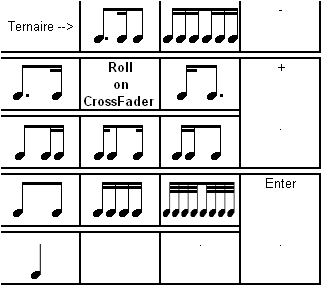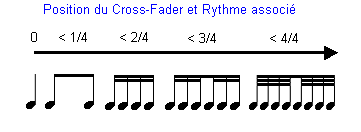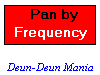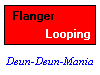Deun-Deun
 What could be the incredible Pioneer's mixtables like DJM2000 without their awesome effects ? I can not imagine.
What could be the incredible Pioneer's mixtables like DJM2000 without their awesome effects ? I can not imagine.What could be the best DJ software in the world, I mean VDJ of course, with such effects as Pioneer ones ? Here, I can imagine !
I'll try to achieve this target by developping audio plugins : easy to use for a maximum of effects...
"To infinity, and beyond" (Buzz Lightyear)
What could be the incredible Pioneer's mixtables like DJM2000 without their awesome effects ? I can not imagine.
What could be the best DJ software in the world, I mean VDJ of course, with such effects as Pioneer ones ? Here, I can imagine !
I'll try to achieve this target by developping audio plugins : easy to use for a maximum of effects...
"To infinity, and beyond" (Buzz Lightyear)
Find demo of some of my last FX in my blog dedicated below.
Structured as the amazing Pioneer EFX 500 with :
- 6 ratio BPM button : 1/4 1/2 3/4 1/1 2/1 4/1 (only if beat FX)
- 1 slider : Mix Dry/Wet or Depth
Easy to use for a maximum of efficiency !
++++++++++++++++++++++++++++++++++++++++++++++++++++++++++++++++++
Uploaded in October 2011
++++++++++++++++++++++++++++++++++++++++++++++++++++++++++++++++++
Sound Cutting :
- Gate
- Trans
Delay :
- Delay
- 3P Delay (Ping Pong Delay)
Loop :
- Roll
- Slip Roll
++++++++++++++++++++++++++++++++++++++++++++++++++++++++++++++++++
Uploaded in November 2011
++++++++++++++++++++++++++++++++++++++++++++++++++++++++++++++++++
Sound Processor :
- White Noise
Beat FX :
- Rev Roll
- Pitch Echo
- Multitap Delay
- Echo
- BeatMasher single
++++++++++++++++++++++++++++++++++++++++++++++++++++++++++++++++++
Uploaded in December 2011
++++++++++++++++++++++++++++++++++++++++++++++++++++++++++++++++++
Sound Processor :
- Fader Synthe
Beat FX :
- Beatmasher Group
++++++++++++++++++++++++++++++++++++++++++++++++++++++++++++++++++
Uploaded in January 2012
++++++++++++++++++++++++++++++++++++++++++++++++++++++++++++++++++
- Beatslicer : put the track in a pinball machine
- Ramp Delay : it creates like an elastic echo
- Gate Echo
- Sidechain Remix : add kick, drums,... any sample sync to the pulse of track automatically
- Water bubbles : Let mermaids dance
- EFX1000 Delay : Echo with Frequency Mix
++++++++++++++++++++++++++++++++++++++++++++++++++++++++++++++++++
Uploaded in April 2012
++++++++++++++++++++++++++++++++++++++++++++++++++++++++++++++++++
Laser Ray : Make space women's heart melt
DJM700 Roll : Roll FX in association with manual Low Pass Filter / High Pass Filter. In double mode, the filter is applied to roll and track as well
DJM850 Filter : Low Pass Filter / High Pass Filter in association with a sidechain compressor
Magic Gate : Gate combined with a Frequency mix and optionnal overloop (DJM850 Gate)
White Noise v2 : white noise with optional sidechain compressor (DJM 850 White noise)
Touch phaser : phaser linked to the sound level of track and until 32 stages
E-Drum : enable to add Hi Hat, Clap, Snare or Kick trigger by a sidechain
++++++++++++++++++++++++++++++++++++++++++++++++++++++++++++++++++
Uploaded in May 2012
++++++++++++++++++++++++++++++++++++++++++++++++++++++++++++++++++
White Noise v3 : white noise (new algorithm) with optional sidechain compressor (DJM 850 White noise)
Black & White Noise : white noise with transform FX
Trans Mach3 : cut the sound as if you had 3 differents blades, one for each frequency band (Low-Mid-Hig)
++++++++++++++++++++++++++++++++++++++++++++++++++++++++++++++++++
Uploaded in July 2012
++++++++++++++++++++++++++++++++++++++++++++++++++++++++++++++++++
Roll Mach3 : play 3 different loops (samples or/and lenghts) for each frequency band (Low-Mid-Hig) simultaneously.
++++++++++++++++++++++++++++++++++++++++++++++++++++++++++++++++++
Next uploads (if I won't forget....)
++++++++++++++++++++++++++++++++++++++++++++++++++++++++++++++++++
- Loopslicer : juggle the 8 beats of loop
- SlicerRandom : Loopslicer randomized