The issue with importing playlists is that they will never match with your own media collection/library.
But if the titles and artists could be imported to a private Cloudlist, then each entry becomes a search in VDJ allowing you to then quickly prep the actual playlist/folder or simply use from the Cloudlist on the night.
This would mean any list where you can extract title/artist is instantly convertible and available in VDJ.
But if the titles and artists could be imported to a private Cloudlist, then each entry becomes a search in VDJ allowing you to then quickly prep the actual playlist/folder or simply use from the Cloudlist on the night.
This would mean any list where you can extract title/artist is instantly convertible and available in VDJ.
Posted Thu 20 Apr 23 @ 4:39 pm
Absolutley agree, any thing over the manual entry of every track would be an improvement!
It doesn't really matter if it's m3u, plain text, tidal playlist, any form of auto import would be good!
It doesn't really matter if it's m3u, plain text, tidal playlist, any form of auto import would be good!
Posted Fri 21 Apr 23 @ 2:23 pm
Did you guys ever notice this in Build 7151?
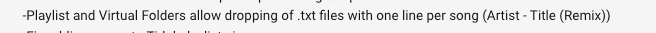
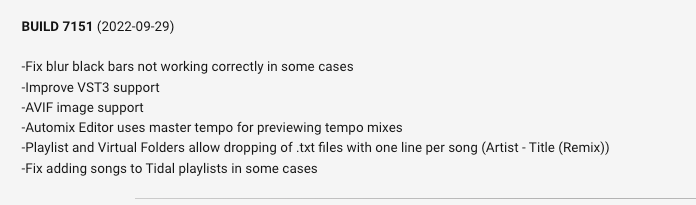
I instantly thought it would be very handy for those doing weddings and receiving playlists from the B&G.
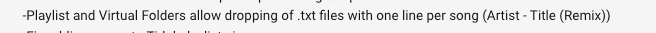
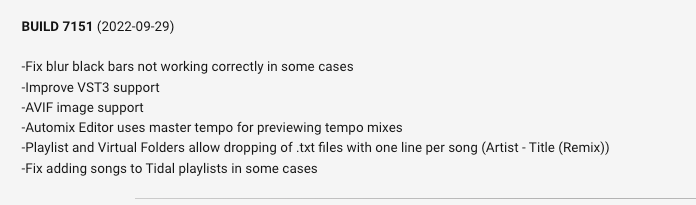
I instantly thought it would be very handy for those doing weddings and receiving playlists from the B&G.
Posted Fri 21 Apr 23 @ 5:36 pm
No never saw that, but noe have to try it...
Posted Fri 21 Apr 23 @ 9:59 pm
I haven't tried it yet, but, if it works it could be a game-changer. :-)
Posted Fri 21 Apr 23 @ 10:13 pm
Yeah wel...
It only works if the file format is: Artist - Title
These don't work: Artist, Title or Arist<tab>Title
Nor does it work if you reverse the title artist.
Also, it seems to randomly selects matching songs from your library. Discounts things like most played, most recently played, but rate and so on.
Hense why I think either a Cloudlist or a Local Search List (another wishlist idea) would be better.
By all means extract the title and artist, but make them searches and not match songs.
That way when we do click on it, we can decide which version, mix to play...
It only works if the file format is: Artist - Title
These don't work: Artist, Title or Arist<tab>Title
Nor does it work if you reverse the title artist.
Also, it seems to randomly selects matching songs from your library. Discounts things like most played, most recently played, but rate and so on.
Hense why I think either a Cloudlist or a Local Search List (another wishlist idea) would be better.
By all means extract the title and artist, but make them searches and not match songs.
That way when we do click on it, we can decide which version, mix to play...
Posted Fri 21 Apr 23 @ 10:19 pm
It's a shame, it looked promising. I've just tried and haven't been as successful as you.
I was more successful at remembering I'd seen it in the EA last September. 😂
As you were.😊
I was more successful at remembering I'd seen it in the EA last September. 😂
As you were.😊
Posted Fri 21 Apr 23 @ 10:41 pm
I did a video on it when it was added
]
Posted Sat 22 Apr 23 @ 3:24 am










